Table of Contents
Doing Business with F&G
Life Operations Overview
Partnering with F&G includes more than just our great products – we want to ensure you and your clients experience our exceptional service and support, as well! Please review this piece carefully for a helpful introduction to processes, specifically related to your F&G Life Insurance applications.
Download the details hereCompleting the PAC Form
Setting your clients up on a draft for their life insurance premiums is an easy and efficient way to ensure their payments are made timely and consistently. Please utilize this guide to make sure you correctly complete the PAC Authorization Form with your clients. You are not required to complete the PAC form with the e-App but we strongly recommend it and there are multiple options to allow the client full control over when they are drafted. If you complete the form, you must select one option and include all banking and account information.
- The amount drafted from your account is the Planned Premium amount listed on the application.
- If the application is approved “other than applied for” and the amount required is more than what you have listed on the application, we will not automatically draft the initial premium.
- The effective date of your policy and draft date will match unless otherwise stated on the PAC Form.
- Below are brief descriptions and examples to assist you with deciding which is the best option for you.
Initial premium option 1: Draft at issue (most popular option)
The initial premium payment will be drafted after F&G’s approval and at the time of policy issue. Coverage will be placed into effect at that time and future premiums will be drafted at frequency selected and on the date which corresponds to the issue date. If the PAC form is submitted after the policy is issued, the policy will be reissued with an effective date of the date the form is received, and this will become the ongoing draft date.
There is a check back on the form to make the effective date the original issue date, with the understanding that multiple drafts may occur at once or within a short duration.
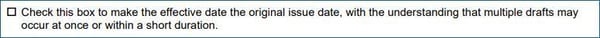
Examples
Form submitted with application or before issue
- Policy is issued and premium is drafted immediately
- Effective date = draft date
- Ongoing premiums drafted on the same calendar day each cycle
Example:
- App approved: Jan 5
- Policy issued/drafted: Jan 8
- Effective date: Jan 8
- Ongoing drafts: 8th
Form submitted after issue
- Policy is re-dated to the day F&G receives the form
- Or, choose to make the effective date the original issue date
- Most commonly used when the client experienced an age change between issue and form submission
- Multiple drafts may occur at once or within a short duration
Example with re-dating:
- App approved: Jan 5
- Policy issued: Jan 8
- Form received: Jan 20
- Draft/effective date: Jan 20
- Ongoing drafts: 20th
Example retaining original date:
- Form received: Jan 20
- Draft: Jan 20
- Effective date: Jan 8
- Ongoing drafts: 8th (initial draft applied around Jan 20 and the next would occur Feb 8)
Initial premium option 2: Draft and issue with specified day
The initial premium will be drafted after approval of the policy and on the date specified on the form. Coverage will not become effective until the next occurrence of the specified date, and subsequent premiums will be drafted on this day of the month according to the payment frequency. Valid draft dates include the 1st through the 13th or the 16th through 28th.
If the PAC Form is submitted after the policy is issued, the policy will be reissued with an effective date as of the next occurring specified day of the month selected, and this will become the ongoing draft date.
Examples
Form submitted with application or before issue
- Policy is issued and premium is drafted on the next occurrence of the selected draft day
- May create a gap between approval and effective date
- Draft frequency: monthly, quarterly, semi-annual, or annual
Example:
- App approved: Jan 5
- Draft day selected: 20th
- Policy issued/drafted: Jan 20
- Effective date: Jan 20
- Ongoing drafts: 20th
Form submitted after issue
- Policy re-dated to the next selected draft day
Example:
- App approved: Jan 5
- Policy issued: Jan 8
- Form received: Jan 15
- Draft/effective date: Jan 20
- Ongoing drafts: 20th
Initial premium option 3: Draft upon my request, after issue
The policy will be issued upon F&G’s approval, but initial premium will not be drafted until verbal or written authorization to draft is received. At that time of authorization, a specific draft date can be selected, and subsequent premiums will be drafted on that same day according to the frequency selected on the PAC Form. If no specific date is selected, F&G will redate the policy to the date the initial draft authorization is received, and this will become the ongoing draft date. Insurance coverage will not become effective until the authorized date.
Example
Form submitted with application or before issue (authorization is given after issue)
- F&G will draft the first premium after receiving authorization from the agent or policy ownder via:
- Phone: 888-513-8797
- Email: deliveryrequirements@fglife.com
- The letter of intent with written instructions must be attached as a PDF to the email. Instructions written in the body of the email will not be processed.
- Signed delivery requirements or letter of instruction
- At time of authorization, the policy will be re-dated to the date authorization is received
- Unless the authorization specifies a specific effective date or a request to retain the original issue date
Example with request to keep original issue date:
- App approved: Jan 5
- Policy issued: Jan 8
- Authorization: Jan 20
- Draft: Jan 20
- Effective date: Jan 8
- Ongoing drafts: 8th
Example with no specific date requested:
- Authorization: Jan 20
- Draft: Jan 20
- Effective date: Jan 20
- Ongoing drafts: 20th
Submitting "Cash With Application" Using e-App
If the client is providing a check or money order ($500 limit) at the time the application is taken, please complete the conditional receipt as part of the e-application process. During the e-app process, you will generate an “application number.” This number must be indicated on the check or money order sent to F&G.
The payment can be sent via overnight mail to:
F&G
777 Research Drive
Lincoln, NE 68521
Submitting 1035 Paperwork Using e-App
If the client is requesting a 1035 transfer, ensure all appropriate replacement paperwork is completed and submitted with the e-App. The existing carrier may require original signatures (“wet signatures”) on the absolute assignment form, and/or they may have additional requirements or forms that must be completed. F&G will not be identifying these requirements, the agent should determine this prior to submitting the application to ensure efficient processing of the 1035 transfer.
Should original signatures be necessary, please mail these forms to:
F&G
P.O. Box 81497
Lincoln, NE 68501

