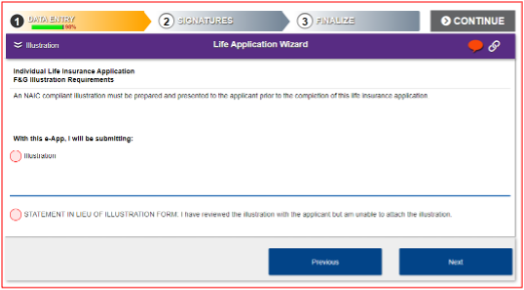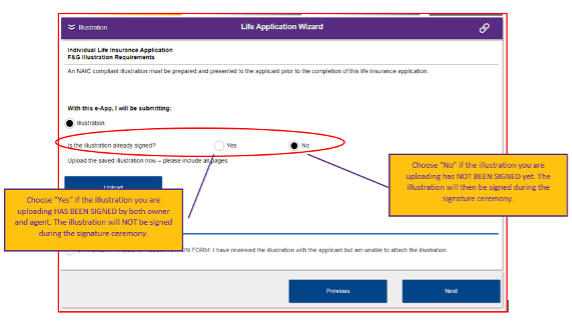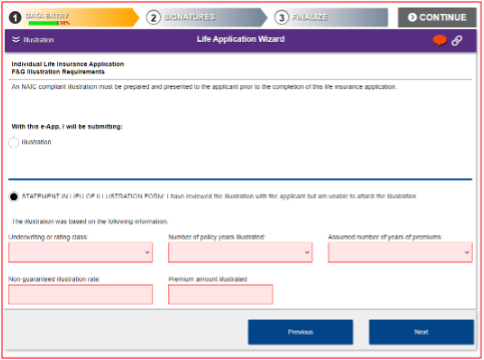User Tools
Sidebar
Illustration
An NAIC compliant illustration must be prepared and presented to the applicant prior to the completion of the life insurance application. The signed illustration should be submitted with the application to prevent delays in processing.
The e-App will prompt you to “Upload” the full illustration, and you can choose to attach an illustration that is either currently signed (prior to upload) or unsigned (will be signed with the application forms).
For applications outside of California, you will have these options:
You will have the option of uploading an illustration that has either been signed in advance of the e-App, or is currently unsigned and can be signed through the e-App. Ensure that the correct option is selected.
When uploading an UNSIGNED illustration:
- Include all pages in the correct order
- Page six should contain the signature section
- Any illustration run April 21, 2018, and after is in the correct order
- Confirm that all information on the illustration matches the information on the application (design, riders, face amount, premium, etc)
When uploading a SIGNED illustration:
- Include all pages
- Confirm that the saved illustration you are uploading is SIGNED. If you select the option to attach a signed illustration, no additional signatures will be applied to that illustration through e-App.
- The signature date on the illustration must be on or before the application signed date
- Confirm that all information on the illustration matches the information on the application (design, riders, face amount, premium, etc.)
When selecting the Statement in Lieu of Illustration Form (all states except California):
- We have reduced the entry requirements by pre-filling the policy details from what has been completed during the application process.